I recently read over my previous post “Where’s My Email Invite?” and I wanted a redo on that post. Consider this the TL;DR version of that post.
You only need to know two things.
- As soon as you are invited to any game on our platform, that game will be listed in your dashboard’s “Invited” list. You do NOT literally have to find any emails, just login to your 20Skaters account and you will see all your invited games there. You can click into them and accept, decline, grab sub spots etc.
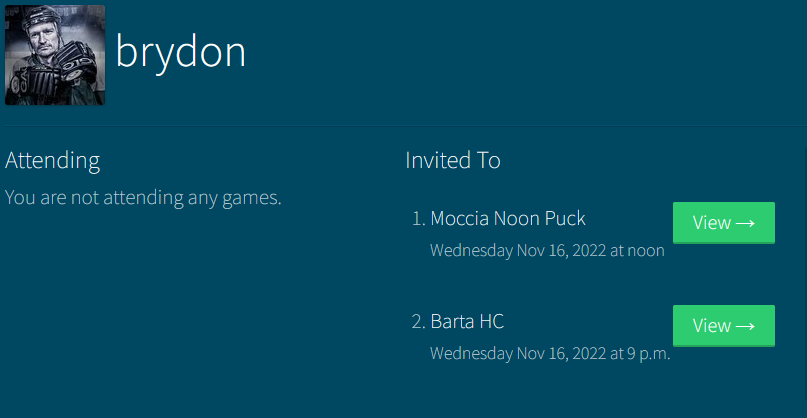
2. In order to ensure you’re receiving your actual invite emails, try whitelisting our domain “20skaters.com” and “www.20skaters.com” along with the sender email address…
“brydon@www.20skaters.com”.
If you’re unsure how to do that, search for “how to whitelist email addresses {insert name of your email client}”. That search should find you the most recent information for how to whitelist effectively for your email client.
If that doesn’t work, feel free to email us at team@20skaters.com and we’ll take a look on our side to see if we can spot any reasons your emails aren’t getting through.